Thursday, December 20, 2007
Unable to find script library '/aspnet_client/system_web/1_1_4322/web UI Validation.js'
running 'aspnet_regiis.c'.
I created a new website in IIS, not a new virtual directory under the default website. It seems that non-default websites could not access the aspnet_client in wwwroot. Therefore just copy the aspnet_client folder from C:\inetpub\wwwroot then paste it inside the folder of the new website. Voila!
Thursday, October 11, 2007
Both DataSource and DataSourceID are defined
Both DataSource and DataSourceID are defined on 'gvConfig'. Remove one definition.
Description: An unhandled exception occurred during the execution of the current web request. Please review the stack trace for more information about the error and where it originated in the code.
Exception Details: System.InvalidOperationException: Both DataSource and DataSourceID are defined on 'gvConfig'. Remove one definition.
Source Error:
An unhandled exception was generated during the execution of the current web request. Information regarding the origin and location of the exception can be identified using the exception stack trace below.
Stack Trace:
[InvalidOperationException: Both DataSource and DataSourceID are defined on 'gvConfig'. Remove one definition.]
System.Web.UI.WebControls.DataBoundControl.ConnectToDataSourceView() +367
System.Web.UI.WebControls.DataBoundControl.OnLoad(EventArgs e) +35
System.Web.UI.Control.LoadRecursive() +74
System.Web.UI.Control.LoadRecursive() +158
System.Web.UI.Control.LoadRecursive() +158
System.Web.UI.Control.LoadRecursive() +158
System.Web.UI.Control.LoadRecursive() +158
System.Web.UI.Page.ProcessRequestMain(Boolean includeStagesBeforeAsyncPoint, Boolean includeStagesAfterAsyncPoint) +3037
However upon debugging the problem, I got this exception message:
The IListSource does not contain any data sources.
True to the exception, the DataSet I was getting from the WebService had no tables defined, thus no data, thus the error.
Still I don't understand why I encountered such error on the webpage despite it not being relevant to the true exception. (Or perhaps I'm just too daft.)
Monday, September 3, 2007
Where is the MOSS Upgrade Pre-scan Tool?
Upgrading from SharePoint Portal Server 2003 to Microsoft Office SharePoint Server (MOSS) 2007 entails a lot of pre-upgrade, upgrade, and post-upgrade steps.
Part of the pre-upgrade tasks is to run the pre-scan tool (prescan.exe). You can get this tool via:
- Microsoft Downloads;
- Or from the file system of the server where you have installed MOSS (%PROGRAMFILES% \Common Files\Microsoft Shared\web server extensions\12\BIN). You can run the tool directly from this file path if you have not run the SharePoint Products and Technologies Configuration wizard yet; otherwise, just copy and paste the tool to another location and run it there.
Notes:
- You must be a member of the Administrators group on the local computer to run this tool.
- You will also need the preupgradescanconfig.xml file, which can be located from the same sources mentioned above.
Related links to understand the pre-scan tool better:
- Don't be afraid of Prescan - Part 1. This tackles why you SHOULD run the pre-scan tool and not just underestimate its role in the upgrade process.
- Your Friend Prescan.exe - How to Get it & What it Does - Part 2. This states the specifics of what pre-scan is looking for when it is executed.
- Understanding PRESCAN.EXE Errors. This helps us understand some of the possible errors we may encounter upon running the tool, as the title implies.
Tuesday, August 14, 2007
Enable/Disable Toshiba TouchPad Utility
This morning when I turned the laptop on, I could only move the cursor by using the mouse, not the touchpad. I tried enabling it like the way I disabled it yesterday, by right-clicking the tray icon, but to no avail.
Then I learned of the shortcut key for enabling/disabling the TouchPad Utility, just by pressing Fn+F9. This toggles the status of the TouchPad utility.
Thursday, August 2, 2007
Blackle: Black Google

Here's an interesting bit I got from one of my Y! groups. Just thought to share this also:
When your computer screen is white - an empty word page, or the Google page - your computer consumes 74 watts; and when its black, it consumes only 59 watts. Mark Ontkush wrote an article about the energy saving that would be achieved if Google had a black screen, taking in account the huge number of page views, according to his calculations, 750 mega watts/hour per year would be saved.Related Links:
How is Blackle saving energy?
Blackle saves energy because the screen is predominantly black. "Image displayed is primarily a function of the user's color settings and desktop graphics, as well as the color and size of open application windows; a given monitor requires more power to display a white (or light) screen than a black (or dark) screen." Roberson et al, 2002
In January 2007 a blog post titled Black Google Would Save 750 Megawatt-hours a Year proposed the theory that a black version of the Google search engine would save a fair bit of energy due to the popularity of the search engine. Since then there has been skepticism about the significance of the energy savings that can be achieved and the cost in terms of readability of black web pages.
We believe that there is value in the concept because even if the energy savings are small, they all add up. Secondly, we feel that seeing Blackle every time we load our web browser reminds us that we need to keep taking small steps to save energy.
- On Wikipedia
- Mark Ontkush himself on Facts and Fallacies on Black Google
Monday, July 16, 2007
Surface Computing
History
It all started with a proof of concept named T1, which used an IKEA table to showcase its possible features. Upon Bill Gates's approval, the team started the project codenamed Milan last 2001.
Going back to the video mentioned above, PopularMechanics.com had a first hands-on look into it just this March 2007, therefore counting six years of secrecy.
Architecture
MS Surface is composed of the same components of a typical desktop: Core II Duo processor, 2GB of RAM, 256MB graphics card. It uses WiFi and Bluetooth to connect to wireless devices and has a resolution of 1024 x 768 pixels. Of course, the huge difference is its a coffee table so it has a wider range of display and interaction so multiple users could work together per se using the same screen.
A more in-depth diagram is provided in PopularMechanics.com to picture its structure.
Multi-touch Capability
The multi-touch display has been around since the 80s but has not been so available till now. Only recently, Apple launched its new iPhone that has multi-touch capability.
MS Surface has the real hands-on feel. Just like in resizing pictures: you put tips of your fingers at the sides of the image and pull/push from there on to get the size you want. Dragging objects in Surface is really a literal drag since you point to one object and drop it somewhere else in the table.
Meanwhile, Jeff Han launched Perceptive Pixel last year "which builds six-figure-plus custom multitouch drafting tables and enormous interactive wall displays for large corporations and military situation rooms." He delves into the multi-touch universe in an interview of PopularMechanics.com with him.
Wireless Convenience
The convenience of wireless connection is topped off in MS Surface because just by putting a wireless device on it, Surface will just "spill" the data (example in video: pictures/videos) across the table. Sending this data to another wireless device is such a breeze since you just drag and drop it literally to the target device.
Availability
Microsoft intends to release Surface first to its partners: T-Mobile, Starwood Hotels and "Vegas casino giant" Harrah's Entertainment by the end of 2007. Its cost will range from US$ 5,000-10,000; not a user-friendly sum, if I may add. But through the years, technology would always outdo itself and will lessen that cost to be available to the household.
Indeed, Microsoft Surface is just the tip of the iceberg for new technologies that might captivate us all over again.
Tuesday, June 26, 2007
Microsoft Office Accounting Professional 2007
I've seen the demo and the product really is astounding since it is housed in MS Office, thus integration with the existing Office applications (like Outlook for contacts) is expected and welcomed. The product has also engaged with e-Bay, PayPal and Equifax to accomplish other transactions aside from online payroll and banking. You could even send your books online to your accountant through the application itself and your accountant can update and send it back to you promptly and conveniently.
This might be the start of the end of new projects for us software developers on customized accounting systems. (Good grief!) Of course, legacy systems die hard yet new businesses might (and will) bite this. Let's see how it sells on the corporate market in days to come.
Thursday, June 21, 2007
Remarkable Features of CRM 3.0
Refreshable Excel Reports
Business Intelligence in CRM includes refreshable Excel reports! I like. :)
It's like an offline report upon which you could update by clicking Refresh and the report can then connect directly to the Reporting Services to get the changes. Just like any export to Excel, you just choose the dynamic report option.
Sir Benjie demonstrated by exporting a report as a dynamic pivot table. What's so good with this is the fact that the user can create his own report then upload it back to CRM. CRM will then have a new report based on the uploaded pivot table --- so easy!
Integrations with MS Word
He also showed us how CRM is integrated with MS Word. A business template can be loaded with data from CRM on the MS Word window directly. Any changes in the document could also be synchronized in CRM. No need to shift from CRM to the document --- so convenient!
Next TechNet Session on CRM
So there were my last pointers on the subject. I'm looking forward for another TechNet Session --- extending CRM 3.0. I hope I could attend that one. :)
Tuesday, June 19, 2007
Excel Error: File Not Loaded Completely
Why? Because I exceeded the row limit for Excel when I pasted my data. Therefore I have to cut my data into chunks so I could paste it. Or I could just paste it on a text file since it was not a requirement to use Excel in the first place. However the text file alternative is just for displaying purposes only, not for manipulation of data.
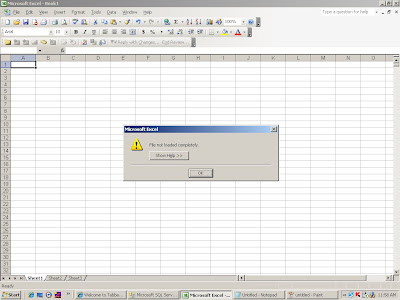
Details on the error explains the situation with some recommendations:
"This error is usually encountered when an attempt to open a file with more than 65,536 rows or 256 columns is made. Excel is limited to 65,536 rows of data and 256 columns per worksheet. You can have many worksheets with this number of rows and columns, but they are usually capable of fitting into one workbook (file). The number of worksheets you can have per workbook is limited only by the amount of available memory your system has. By default, Excel can manage 3 worksheets, more if there is available memory to support the quantity of data.
Truncation of rows or columns in excess of the limit is automatic and is not configurable. This issue can usually be remedied by opening the source file with a text editor, such as Microsoft Office Word, and then saving the file off into multiple files with row or column counts within the limits of an Excel worksheet. These files can then be opened or imported into Excel worksheets.
If you are using a data format that does not support use of a text editor, it may be easier to import the data into Microsoft Office Access and then use the export feature of Access to import the data to an Excel format. Other methods of importing large source material into multiple worksheets are available, but may be more complex than using either a text editor or Access."
File Error: Exclusively Used/Opened by Another User
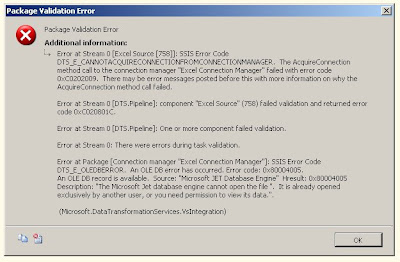
Error encountered: "The Microsoft Jet database engine cannot open the file." It is already opened exclusively by another user, or you need permission to view its data.
Why? Because the Excel file I was processing in SSIS was open.
CRM 3.0
Three mantras of CRM
- Works the way you do : It has almost the same interface as Outlook, making it user-friendly.
- Works the way your business does : It has workflow management, for instance. Currently CRM 3.0 has an independent workflow management but with the coming of CRM 4.0 (codenamed Titan to be released by end of this year or early next year), it will be using Windows workflow then.
- Works the way technology should : Security, integration and extensibility
.:Add-Ons:.
C360 is a leading provider of CRM add-ons for mobile CRM, application integrations, security, etc.
An example of these is field-level security, which is very useful for hiding sensitive data. For instance, a specific field (i.e. revenue) can be displayed for the user with a role of Salesperson but not visible for other users.
.:Customization:.
You could also customize not only the placement of controls in the application, but even their events like the OnClick event. However the editor only supports JavaScript to render in the browser.
.:Database Structure:.
For example, AdventureWorks installed CRM 3.0 in their server. There will be two databases created in the SQL Server as follows:
- AdventureWorks_MetaBase : contains data on the data
- AdventureWorks_MSCRM : contains the data used in the application. You will notice that there is an AccountBase table and an AccountExtensionBase table among others. Entities have their basic table then have a table for all fields that may be added when customizing, which makes it more extensible.
Friendly reminder: DO NOT alter any object in both databases for CRM. This policy is stated in the end-user license agreement and if violated, Microsoft will not support your application anymore.
Poor you if something gets affected and the application goes all wrong. Someone said to "Backup first." Hehehe.
.:Downloads:.
You can download a Virtual PC Demonstration with Microsoft Dynamics CRM 3.0 and Microsoft CRM 3.0 90-day trial versions among other CRM goodies in Microsoft Downloads.
Friday, June 15, 2007
Makati TechNet Session: Break Out with Microsoft Dynamics CRM 3.0
Sir Benjie said that his presentations will be hosted in msforums.ph once they get a slot, so you could get more info on CRM 3.0 once that takes effect. I'm actually waiting for the slides from the TechNet Session on ASP.NET Security Best Practices. :) Will post my notes on that subject after my notes on CRM 3.0 tomorrow. So for now, here's a little background on CRM 3.0.
CRM 3.0
"Microsoft Dynamics CRM is a customer relationship management (CRM) solution that provides the tools and capabilities needed to create and easily maintain a clear picture of customers, from first contact through to purchase and post-sales. With modules for sales, marketing, and customer service, Microsoft Dynamics CRM delivers a fast, flexible, and affordable solution that drives consistent, measurable improvement in every business process, enabling closer relationships with customers and helping to achieve new levels of profitability."
Microsoft Dynamics, previously Microsoft Business Solutions, is comprised of CRM, Great Plains, NAV (formerly MS Navision), among others.
Trivia: CRM is the first-ever business application done by Microsoft using .NET Framework 1.1 in C#.
Also, watch out for CRM 4.0 codenamed Titan to be released at the latter part of this year or early next year.
Wednesday, June 13, 2007
Noob Tip: Windows Shortcuts
Start > Run
Click Start > Run... then type the ff. keywords to open their respective programs upon pressing Enter:
- inetmgr = Internet Information Services
- mstsc = Remote Desktop Connection
- mmc = Microsoft Management Console
- regedit = Registry Editor (Edit the registry at your own risk!)
- notepad = Notepad. You could also open a text file by specifying the location through quotation marks. Example: notepad "C:\SampleFile.txt"
- mspaint = Microsoft Paint
- calc = Calculator
- cmd = Command Window
- devenv = Microsoft Visual Studio
Use Shift+Del...
To delete a file/folder permanently (meaning the deleted item is not sent to the Recycle Bin anymore).
To delete a whole line of code in MS Visual Studio or SQL 2005.
Thursday, June 7, 2007
Nokia 3650 Messaging Error
My officemate's phone just conked out on its messaging feature and she just couldn't view incoming messages. She could navigate all she want to the phone's other features except for messaging. To think she's into SMS so much.
She was just getting berserk when I asked her to search for the error in the net. We found a good site on tips for using Nokia 3650. She tried doing the soft reset by just going to:
Tools -> Phone settings ->General ->Orig Phone Settings. Enter lock code (default is 12345).
But she still encountered the error and had to do the difficult thing of hard reset. Here are the steps cited:
- Backup all your phone data using Nokia PC Suite.
- If you are not very sure about the backup on the PC (or if you don't have a PC), you can also create additional backup using the 'Memory' application to your memory card. This backup will restore everything to its original state (and sometimes you will also restore the error).
- Make sure your phone is fully charged, or plug the charger before continuing to the next step.
- Press *#7370# answer 'Yes' and enter 00000.
- The phone will restart itself. Wait until it's done, test if the phone function works fine, and make sure everything got deleted.
- Restore your backup, if necessary.
She backed up her images to her SIM card, hard reset her phone then the error was fixed. Bad thing was she forgot to backup her contacts! I just cajoled her that the images were more important than the phonebook. Tsk tsk tsk.
How to Create a Microsoft Universal Data Link (UDL)
I've tried searching for the IBM OLEDB Provider for DB2 but didn't find any match for a download. Instead I downloaded and installed the DB2 client to get the IBM provider.
I was not familiar with the UDL file and so I searched for ways to create one. Most posts said to right-click on the selected folder and pick Microsoft Data Link from the New menu. I was stomped since I didn't have that feature. (My OS is WinXP Pro.) Good thing I found this MSDN article which stated how to create a UDL file manually.
So I configured my OLEDB connection by clicking the "DataLinks..." button and selecting my pre-defined UDL file. Voila, the data link configured the connection string automatically and I just had to click Ok.
Wednesday, June 6, 2007
VSA Error in SSIS Design Script
I added a Script Component in my package to generate the error description for my fallout table when I clicked the "Design Script" button from the Script tab and got this error.
Through searching the net, I found answers that stated to remove the C# project and restart the Visual Studio application but I did not have any other project than SSIS on my solution.
James McAuliffe also commented a workaround on some forums/blogs like in Jamie Thomson's blog. He recommended registering all the assemblies once more in case of conflicts on Visual Studio or SQL versions but it didn't work out for me either.
I was just too stubborn to download SQL 2005 SP2 which solved the problem afterwards.
Error Descriptions for SSIS Error Outputs
On the Script Transformation Editor, add an output column "Error Description" in the Inputs and Outputs tab. Then click the Design Script button from the Script tab and add the ff. code which gets the error description based on the error code:
Row.ErrorDescription = ComponentMetaData.GetErrorDescription(Row.ErrorCode)
Take note to change the data type of the newly-created output column since the default data type is integer


Thanks to Jamie Thompson's article for this very useful info on getting the error descriptions in SSIS.
Tuesday, June 5, 2007
SSIS Logging Configuration Error
This happened when I copied a package that had logging enabled and then deleted the log file from the Connection Managers. I forgot to switch off the SSIS logging and thus encountered this error upon running the new package. If you search through the net, this error is also encountered as long as the SSIS logging is not configured properly.