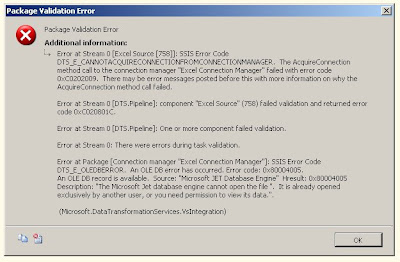
Error encountered: "The Microsoft Jet database engine cannot open the file." It is already opened exclusively by another user, or you need permission to view its data.
Why? Because the Excel file I was processing in SSIS was open.
This is a common file error not only in SSIS but in the general development arena. This is encountered when the file is open or another process is using it (either the process hung or a running service is consuming the file). Therefore you need to close the file, stop the calling service or end the hanging application in the Task Manager.

