Why? Because I exceeded the row limit for Excel when I pasted my data. Therefore I have to cut my data into chunks so I could paste it. Or I could just paste it on a text file since it was not a requirement to use Excel in the first place. However the text file alternative is just for displaying purposes only, not for manipulation of data.
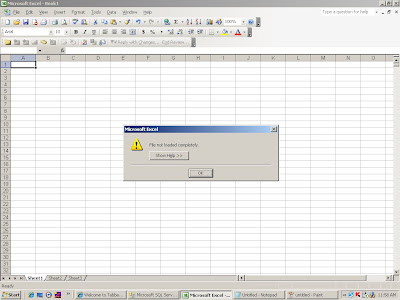
Details on the error explains the situation with some recommendations:
"This error is usually encountered when an attempt to open a file with more than 65,536 rows or 256 columns is made. Excel is limited to 65,536 rows of data and 256 columns per worksheet. You can have many worksheets with this number of rows and columns, but they are usually capable of fitting into one workbook (file). The number of worksheets you can have per workbook is limited only by the amount of available memory your system has. By default, Excel can manage 3 worksheets, more if there is available memory to support the quantity of data.
Truncation of rows or columns in excess of the limit is automatic and is not configurable. This issue can usually be remedied by opening the source file with a text editor, such as Microsoft Office Word, and then saving the file off into multiple files with row or column counts within the limits of an Excel worksheet. These files can then be opened or imported into Excel worksheets.
If you are using a data format that does not support use of a text editor, it may be easier to import the data into Microsoft Office Access and then use the export feature of Access to import the data to an Excel format. Other methods of importing large source material into multiple worksheets are available, but may be more complex than using either a text editor or Access."
No comments:
Post a Comment